Tutorial Pt. 2
Continuing on from Tutorial (Pt. 1)Managing Tracks
Once you've saved your track, the track shows up: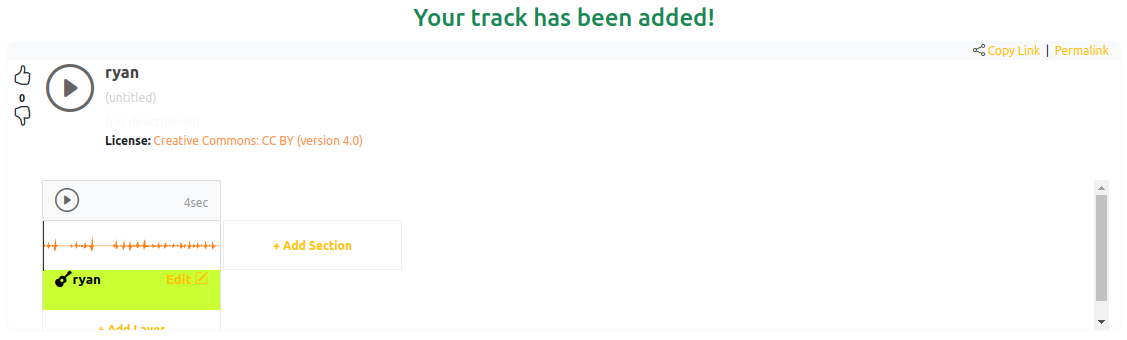
Now you can add more tracks to your song. About track types:
For example, you could make a section playing rhythm chords, then add a layer of you playing a guitar solo. These 2 tracks would be mixed together.
For example, you could add a section with layers as an Intro, then add another section as a verse or chorus to your song.
Add a Layer
1. On the Section you want to add a Layer to, at the bottom of the section, click "+ Add Layer".2. "New Track Will Be Here" shows up in red, indicating where your track will show up once it's saved and mixed.
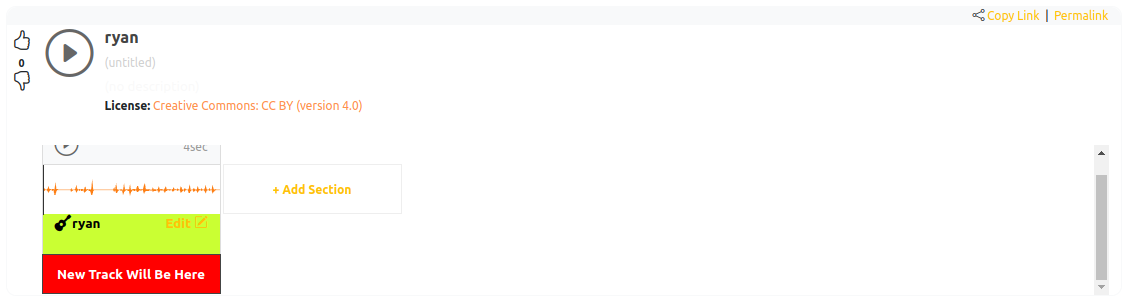
3. After clicking Add Layer, the Add Track form shows up.
4. Perform the same recording actions as you did when you added a Section (same instructions as Tutorial Pt.1)
Add a Section
1. On the song, click "+ Add Section".2. Perform the same recording actions as you did when you added the first Section (same instructions as Tutorial Pt.1)
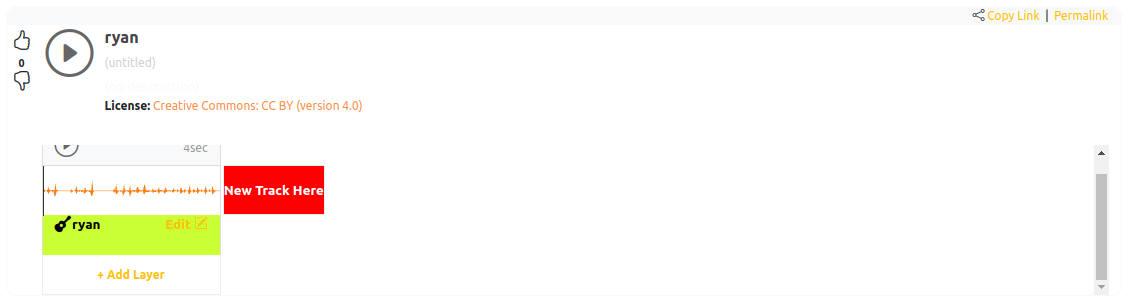
Edit a Track
Click "Edit" on the track you want to make changes to.The Edit Track form shows up in the same spot as the "Add Track" form. You can edit the track privacy, title, description, instrument type, volume, needs, license, and lock status here.
The "Needs" field is for when you've recorded a part, and want someone who plays another instrument to add a track to your song.
For example, if you'd like someone else to add drums to your song, you can set "Needs" to "Drums", and press Save.
Your track will then show up in the "Needs Tracks" tab on the homepage.
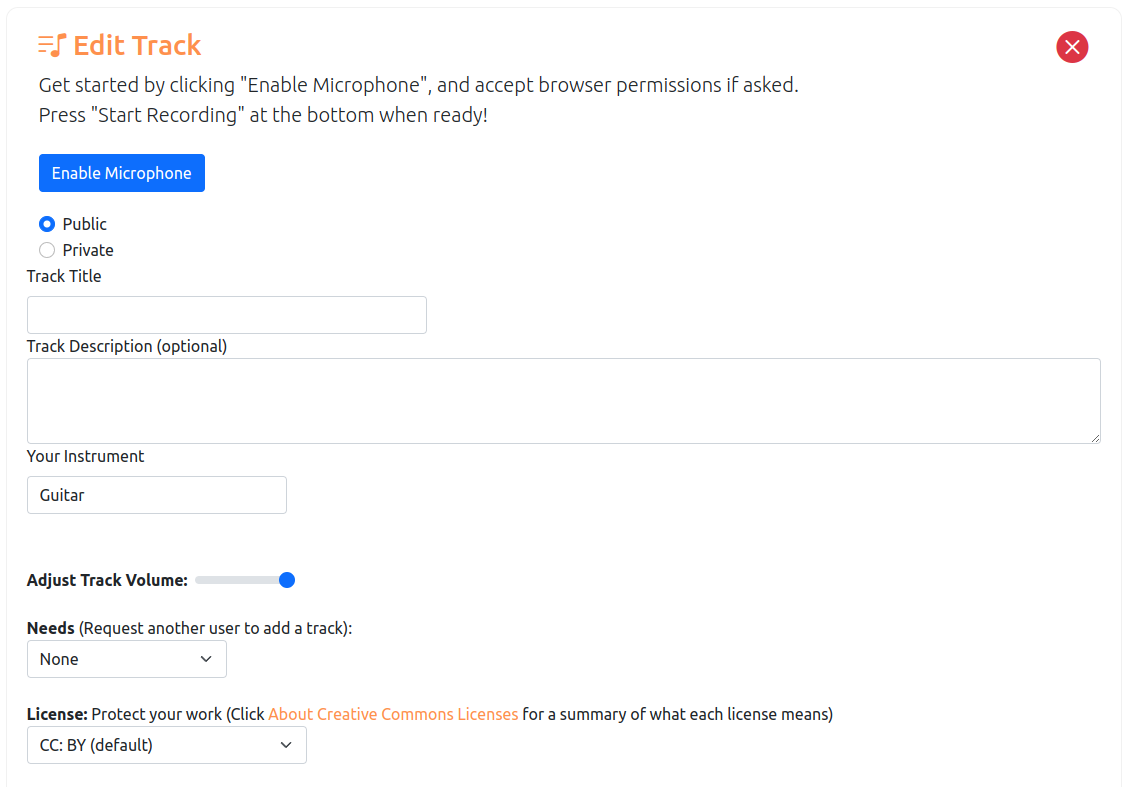
Delete a Track
To Delete your track, press "Click to Delete Track".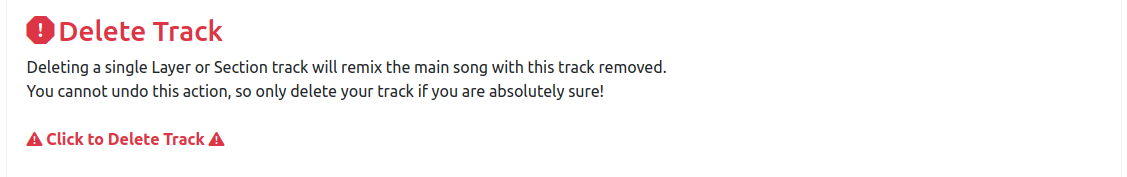
Note: Deleting your track is permanent and cannot be undone.
If you delete the only track in the song, the overall song is deleted.
If you delete the first Section in the song, but there are other layers or sections, the next available Layer or Section will take over as the parent track of the song. This is done so the rest of the tracks on the song are not lost if you delete just the parent track.